Customers do not like to be kept waiting. Whether they are in store or on your website, your customers expect the best service. The speed that your website loads contributes to this since it provides a first impression of how much you care for your online market. How fast is your website? Could it be improved?
According to a survey conducted in 2018, 87% of retail purchases in the UK are made online. If you have a website, you should know that the speed at which your website is vital to whether or not a customer chooses to stay and shop with you. Due to this, you need to ensure that your website is up to scratch. How can you improve the speed of your website? While there are many ways to do this, some of the best methods are actually some of the simplest! These include compressing your image file sizes, removing cache data and using specialised servers for websites. How can you edit these factors to improve your client base?
How do I get started?
First of all, start with the basics. A website gets slower and slower the more images it has on it. So, an easy way to speed up your website is to reduce the number of images on your web-pages. Also, you can reduce the file size per image to speed up your website. If an image is too big, it will be in slightly higher resolution but will significantly slow down your website. Therefore, you can reduce the size of an image by making it physically smaller without impacting the website itself. This is one of the most common methods of speeding up a website since it is very simple and fairly quick once you get the hang of it.
What other methods can I use to speed up my website?
We could go on for hours talking about the many ways to speed up your website. However, there are simply too many methods to discuss them all. Before you launch into the world of website speed, one thing to test is your cache data. What does that mean? Since you will be an extremely frequent user of your website, your devices will be storing up a lot of data from it such as links, images, downloadable documents etc. Whereas, people who don’t visit your website often will not have all this stored data. So, try deleting this cache data to get an accurate look at how fast the website will run for a newcomer. However, if after doing this your website still runs slowly, you will have to try some other methods.
To summarise, some other methods you could use are:
- Using a CDN (Content Distribution Network) which will split up your website into sections each stored on different servers. This reduces the amount of data that a user of your website has to download at any time.
- Optimising server response time which will decrease the time taken for your device to access the data it needs to run your website. This can be done by fixing any issues with your website such as inadequate server memory.
- Reducing the redirects available in your page by merging some of the pages on your website into others. We recommend contacting a professional website builder before doing this since it can be tricky and could potentially damage the performance of your website.
- Optimising the code of your website into groups and removing unnecessary extras such as testing code since this will reduce the number of instructions required to pass before your website is accessed.